【C#】マウス位置のDataGridViewをマウスホイールでスクロール
関連記事
- 【#CSharp】C#が2025年「プログラミング言語オブ・ザ・イヤー」獲得 【2026年01月16日(金)】
- なんと!今週の土曜日も仕事してますた.来週の土曜日も仕事臭い.TCPソケット通信をゴリゴリ書いてる 【2025年08月30日(土)】
- 【ChatGPT o4】祝日なのに仕事ーバテすぎー今夜こそ絶命だーモルモルモル 【2025年03月20日(木)】
- 【#CSharp】制御系が動き出したべ 【2025年02月20日(木)】
- 【#CSharp】ひっさしぶりにガッツリなC#案件をやっているぞー 【2025年02月19日(水)】
DataGridViewにフォーカスセットして,マウスホイールスクロールは
アチコチで事例があったけど
カーソルを置いただけで,マウスホイールが効くようにする事例,あまりなかったので
ちと難儀したので,書き留めておきまする
参考にしたページ
マウスのホイールをコロコロした時にマウスオーバー(エンター?)しているコントロールのスクロールバーを動かしたい@MSDNのページ
【C#.NET】TreeViewをスクロールバーを使用せずスクロールさせる方法@吟遊詩人の戯言
まずは,マウスカーソルインでコントロールを制御させるクラス.
NativeWindowを継承させて作成するとのこと
こちらのページをまんま使用しました
提供者さま,さんくすです
public class MessageForwarder : NativeWindow, IMessageFilter
{
private Control _Control;
private Control _PreviousParent;
private HashSet<int> _Messages;
private bool _IsMouseOverControl;
public MessageForwarder(Control control, int message)
: this(control, new int[] { message })
{
}
public MessageForwarder(Control control, IEnumerable<int> messages)
{
_Control = control;
AssignHandle(control.Handle);
_Messages = new HashSet<int>(messages);
_PreviousParent = control.Parent;
_IsMouseOverControl = false;
control.ParentChanged += new EventHandler(control_ParentChanged);
control.MouseEnter += new EventHandler(control_MouseEnter);
control.MouseLeave += new EventHandler(control_MouseLeave);
control.Leave += new EventHandler(control_Leave);
if (control.Parent != null)
{
Application.AddMessageFilter(this);
}
}
public bool PreFilterMessage(ref Message m)
{
if (_Messages.Contains(m.Msg) &&
_Control.CanFocus &&
!_Control.Focused &&
_IsMouseOverControl)
{
m.HWnd = _Control.Handle;
WndProc(ref m);
return true;
}
return false;
}
void control_ParentChanged(object sender, EventArgs e)
{
if (_Control.Parent == null)
{
Application.RemoveMessageFilter(this);
}
else
{
if (_PreviousParent == null)
{
Application.AddMessageFilter(this);
}
}
_PreviousParent = _Control.Parent;
}
void control_MouseEnter(object sender, EventArgs e)
{
_IsMouseOverControl = true;
}
void control_MouseLeave(object sender, EventArgs e)
{
_IsMouseOverControl = false;
}
void control_Leave(object sender, EventArgs e)
{
_IsMouseOverControl = false;
}
}
次,該当のDataGridViewが置いてあるフォームにコードを追加Win32APIを叩いて,スクロールを実現させまする
うちのブログに記載した,TreeViewをスクロールバーなしでスクロールさせるやり方をちょいと弄って?
using System.Runtime.InteropServices; //InteropServicesをusingしてくださいませ
#region API
#region Win32APIのSendMessage()を使って,コンポーネントに対しメッセージを直接投げつけます
[DllImport(“user32.dll”,CharSet=CharSet.Unicode)]
public static extern Int32 SendMessage(IntPtr hWnd, Int32 Msg, int wParam, int lParam);
//メッセージ関係の定数を定義
private const int WM_VSCROLL = 0x115; //WM_VSCROLLメッセージを使用します
private const int SB_LINEUP = 0; //上矢印を押した
private const int SB_LINEDOWN = 1; //下矢印を押した
private const int SB_PAGEUP = 2; //上ページアップを押した
private const int SB_PAGEDOWN = 3;
#endregion
private MessageForwarder m_WheelCtrl; //上記のクラスのインスタンスを格納しておきます
public Form1()
{
InitializeComponent();
m_WheelCtrl = new CMNCommon.Classes.MessageForwarder(dgvCtrl, 0x20A); //MessageForwarder のインスタンス生成.対象はDataGridView
dgvCtrl.MouseWheel += new MouseEventHandler(dgvCtrl_MouseWheel); //ホィールイベントを結びつける
}
private void dgvCtrl_MouseWheel(object sender, MouseEventArgs e)
{
//Win32APIを使って垂直スクロールのメッセージを飛ばす
if (e.Delta > 0) //アップ方向(下方向スクロール時)フラグが立っているとき
{
for(int i = 0; i < 10; i++)
{
SendMessage(dgvCtrl.Handle, WM_VSCROLL, SB_LINEDOWN, 0);
}
}
else
{
for(int i = 0; i < 10; i++)
{
SendMessage(dgvCtrl.Handle, WM_VSCROLL, SB_LINEUP, 0);
}
}
}
[/csharp]
たぶん,このやり方
PictureBoxでのマウスホイールを使った,拡大縮小とかにも使えるはず?
参考にドゾー

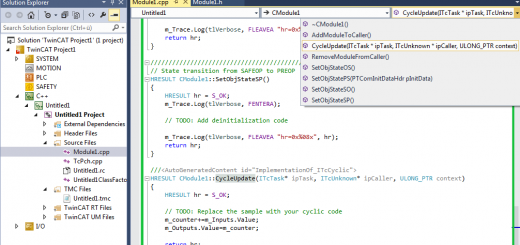

コメント
【#花粉症】目が腫れてキターくしゃみも止まらん.いよいよ花粉もピークか?
【#衆議院選挙2026 】自民 316議席獲得 単独で3分の2超 中道は49議席
【#衆議院選挙2026 】自民単独で過半数大きく上回り300議席に達する可能性
【BW55T】UPSが死んだ...ドロドロドロ😭これは人類滅亡間違いなし!なので発注(爆
広島カープの羽月隆太郎容疑者、「ゾンビたばこ」使用の疑いで逮捕
【#総選挙】衆議院選挙 きょう公示 12日間の選挙戦へ
青森 スノーモービル乗るため入山の約10人と連絡取れず 遭難か
【#不発弾】宮崎市中心部の不発弾 17日に処理 避難指示や交通規制予定(26/1/17)